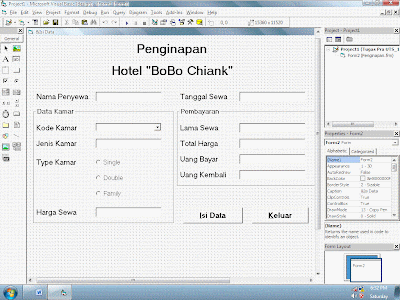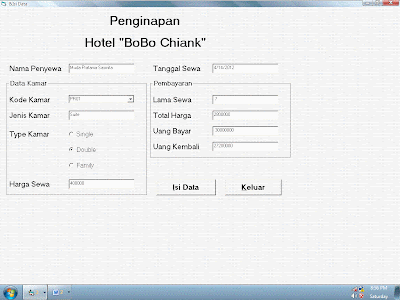Tampilan
Form Code Kalkulasi Gaji Karyawan PT. Sudah Makmur Jaya Unggul Lagi
Sub
aktif()
txtnip.Enabled
= True
txtnama.Enabled
= True
cmbgol.Enabled
= True
opt1.Enabled
= True
opt2.Enabled
= True
opt3.Enabled
= True
End
Sub
Sub
nonaktif()
txtnip.Enabled
= False
txtnama.Enabled
= False
cmbgol.Enabled
= False
txttgl.Enabled
= False
txtjab.Enabled
= False
txtgapok.Enabled
= False
txttunjab.Enabled
= False
txttrans.Enabled
= False
opt1.Enabled
= False
opt2.Enabled
= False
opt3.Enabled
= False
txtstatus.Enabled
= False
txtgakot.Enabled
= False
txtpph.Enabled
= False
txtgaber.Enabled
= False
End
Sub
Sub
bersih()
txtnip.Text
= ""
txtnama.Text
= ""
cmbgol.Text
= ""
txtjab.Text
= ""
txtgapok.Text
= ""
opt1.Value
= 0
opt2.Value
= 0
opt3.Value
= 0
End
Sub
Private
Sub cmbgol_Click()
If
cmbgol.Text = "I" Then
txtjab.Text
= "Pantry"
txtgapok.Text
= "1000000"
txttunjab.Text
= "200000"
txttrans.Text
= "0"
ElseIf
cmbgol.Text = "II" Then
txtjab.Text
= "Staff"
txtgapok.Text
= "1750000"
txttunjab.Text
= "300000"
txttrans.Text
= "200000"
ElseIf
cmbgol.Text = "III" Then
txtjab.Text
= "Supervisor"
txtgapok.Text
= "2250000"
txttunjab.Text
= "500000"
txttrans.Text
= "300000"
ElseIf
cmbgol.Text = "IV" Then
txtjab.Text
= "Manajer"
txtgapok.Text
= "5000000"
txttunjab.Text
= "700000"
txttrans.Text
= "500000"
Else
txtgapok.Text
= "10000000"
txttunjab.Text
= "1000000"
txttrans.Text
= "1000000"
End
If
End
Sub
Private
Sub cmdhitung_Click()
bersih
aktif
txtnip.SetFocus
txtnip.Text
= 0
cmdhitung.Enabled
= False
cmdkeluar.Enabled
= True
End
Sub
Private
Sub cmdkeluar_Click()
X
= MsgBox("Tutup From?", vbYesNo + vbQuestion, "Konfirmasi")
If
X = vbYes Then
Unload
Me
End
If
End
Sub
Private
Sub Form_Activate()
bersih
nonaktif
cmbgol.AddItem
"I"
cmbgol.AddItem
"II"
cmbgol.AddItem
"III"
cmbgol.AddItem
"IV"
cmbgol.AddItem
"V"
txttgl
= Date
cmdhitung.Enabled
= True
cmdkeluar.Enabled
= True
End
Sub
Private
Sub opt1_Click()
If
opt1.Value = True Then
txtstatus.Text
= 300000
txtgakot.Text
= Val(txtgapok.Text) + Val(txtjab.Text) + Val(txttrans.Text) +
Val(txtstatus.Text)
txtpph.Text
= 0.1 * Val(txtgakot.Text)
txtgaber.Text
= Val(txtgakot.Text) - Val(txtpph.Text)
cmdhitung.Enabled
= True
End
If
End
Sub
Private
Sub opt2_Click()
If
opt2.Value = True Then
txtstatus.Text
= 0
txtgakot.Text
= Val(txtgapok.Text) + Val(txtjab.Text) + Val(txttrans.Text) +
Val(txtstatus.Text)
txtpph.Text
= 0.1 * Val(txtgakot.Text)
txtgaber.Text
= Val(txtgakot.Text) - Val(txtpph.Text)
cmdhitung.Enabled
= True
End
If
End
Sub
Private
Sub opt3_Click()
If
opt3.Value = True Then
txtstatus.Text
= 100000
txtgakot.Text
= Val(txtgapok.Text) + Val(txtjab.Text) + Val(txttrans.Text) +
Val(txtstatus.Text)
txtpph.Text
= 0.1 * Val(txtgakot.Text)
txtgaber.Text
= Val(txtgakot.Text) - Val(txtpph.Text)
cmdhitung.Enabled
= True
End
If
End
Sub
Private
Sub txtnama_KeyPress(KeyAscii As Integer)
If
KeyAscii = 13 Then
cmbgol.SetFocus
End
If
End
Sub
Private
Sub txtnip_KeyPress(KeyAscii As Integer)
If
KeyAscii = 13 Then
txtnama.SetFocus
End
If
End
Sub